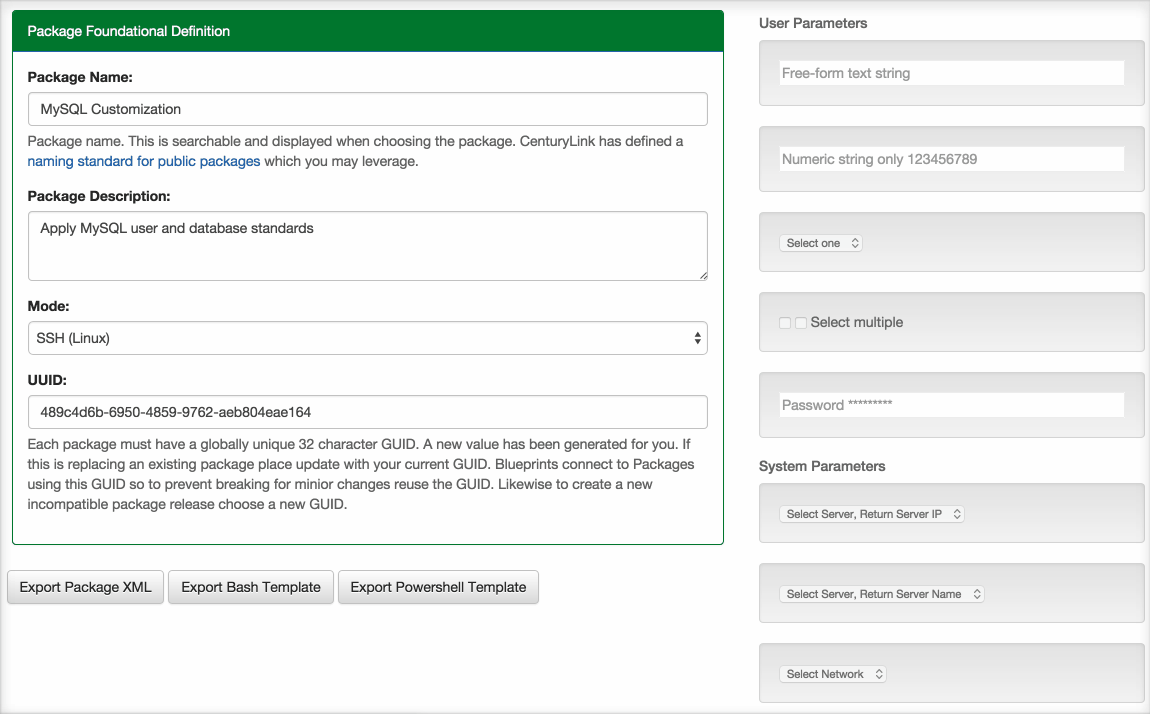Using the Blueprint Package Manifest Builder Tool
Help available from the
Blueprint Package Manifest Builder Wizard KB
Quickly define package naming, execution mode, and unique ID
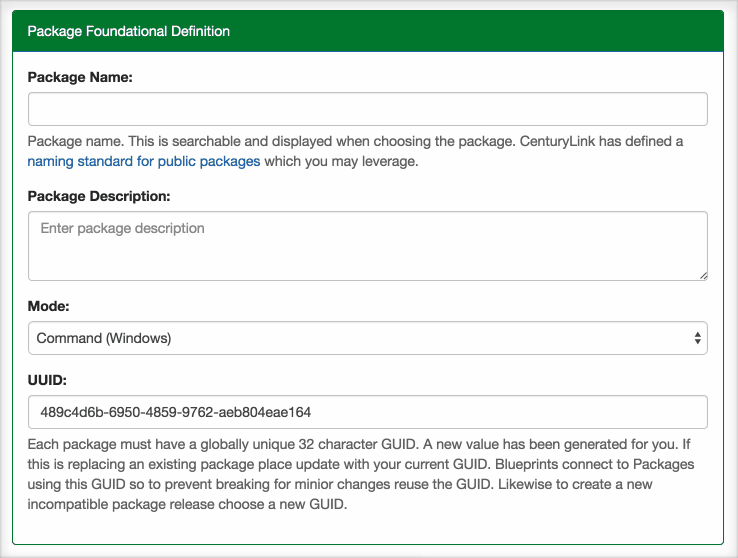
Drop-and-drop system and user configurable parameters. Quickly populate with access to context-aware help