MDW manual task activities use the task template concept to separate the definition of task characteristics from workflow. The reason for this is to make it possible for folks who aren't workflow designers to own and change aspects of a task's definition (such as SLA, notification options, routing setup, etc).
When you configure a manual task activity in MDW Studio, you'll associate the activity with a task template. The task template is a JSON asset with a .task file extension that defines the behavior of task instances created according to that template.
MDW provides two ways to configure the task templates: 1) in MDW Studio, and 2) in MDWHub. The MDW Studio mechanism is useful for workflow developers who want to define the template while they're building up a flow. The MDWHub page is for end-users such as workgroup managers.
Custom Manual Tasks allow you to use custom web page assets you've created. Consult the Custom web docs.
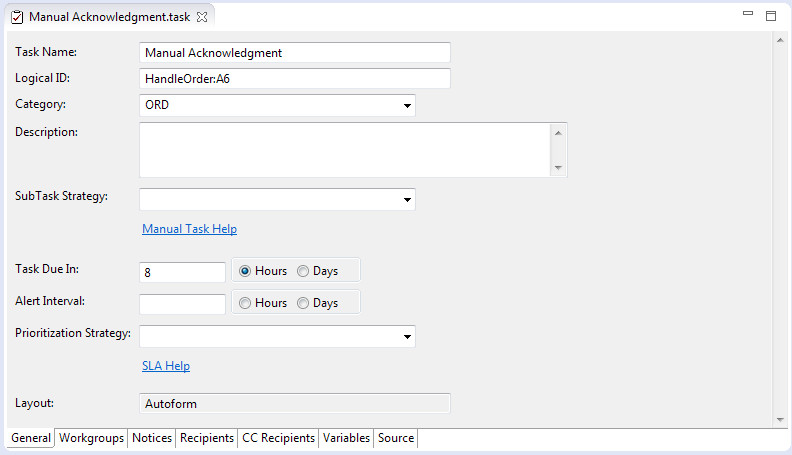
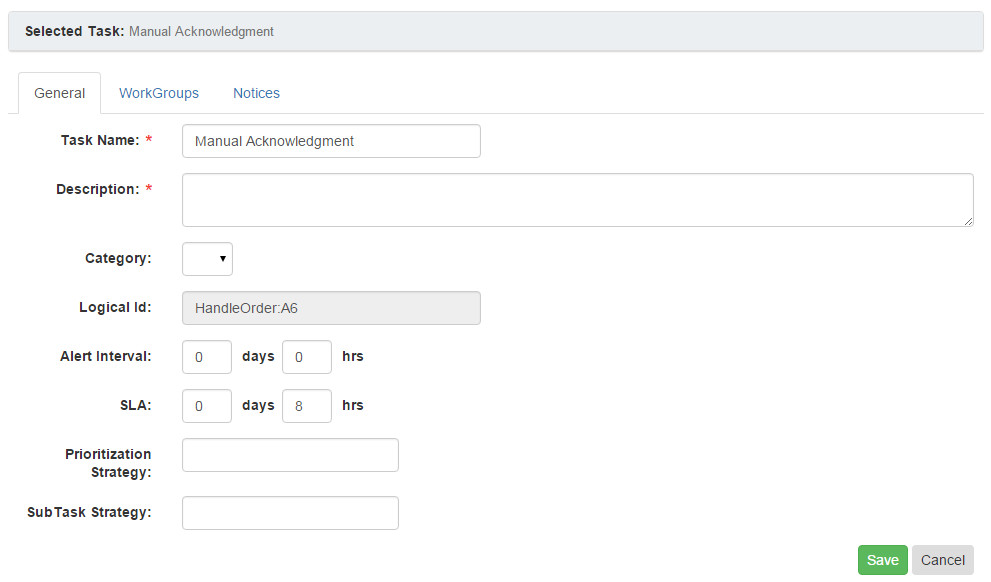
Normally a manual task activity creates a task instance in the database. If you've pre-created the task instance via the API (useful when your model may extend or contain the MDW task instance), you can select a value or enter an expression in the Instance ID Variable dropdown to tell MDW that the task instance already exists, and the activity should just wait for it to be completed. If the variable/expression is null, the task instance will be created and its ID assigned to the variable.